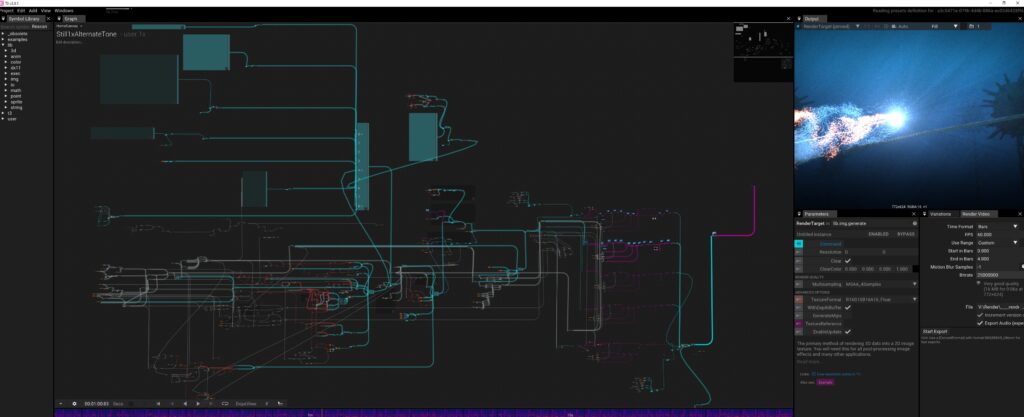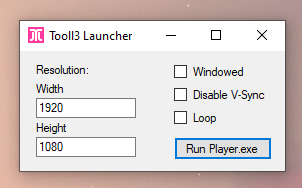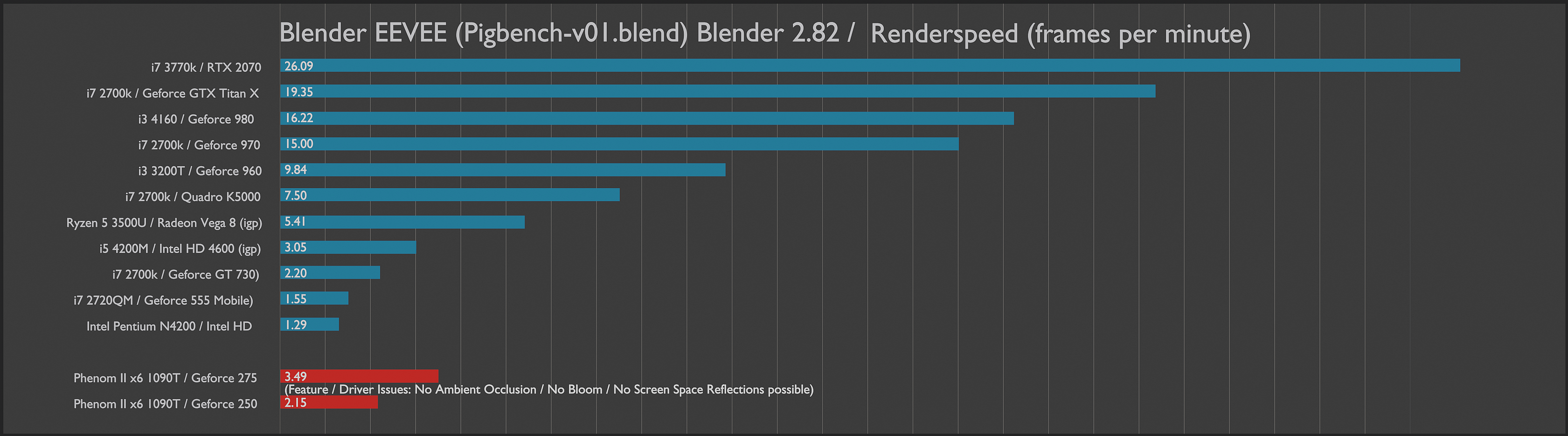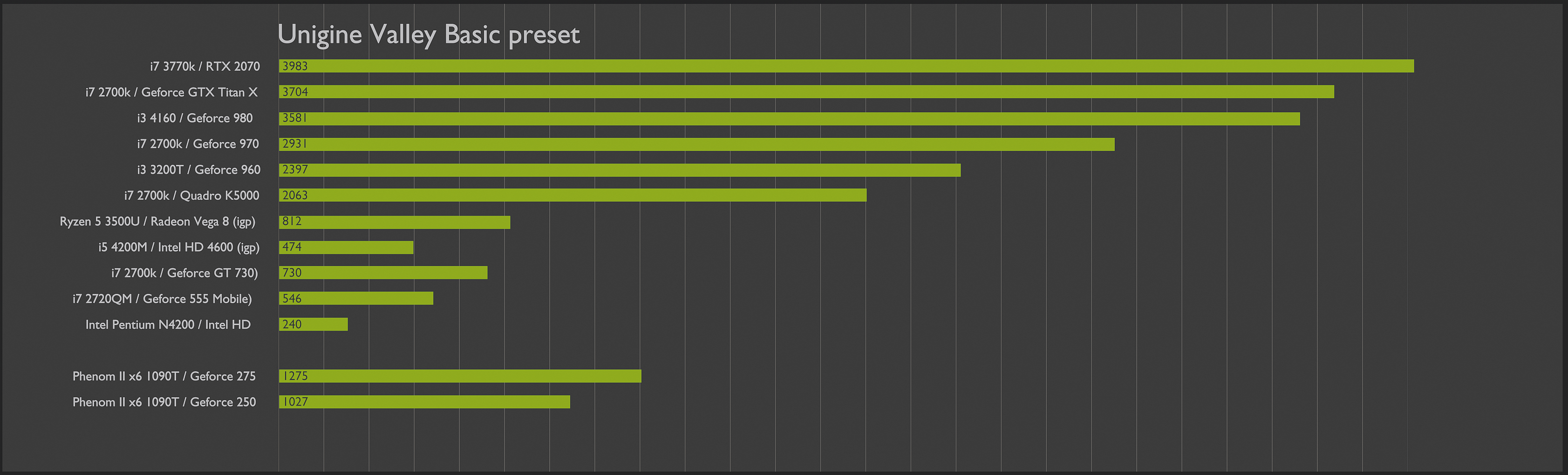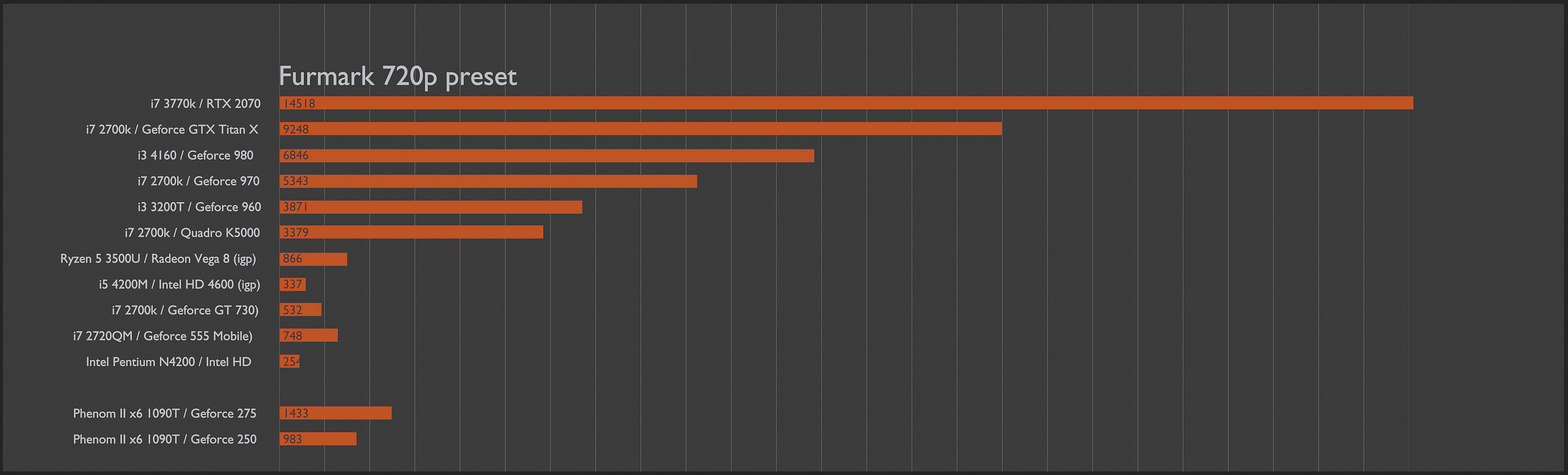With Blender 2.8 the industry compatible keys were introduced.
This (and the EEVEE renderer) are the main reason why I switched to Blender (after being a 3dsmax user for around 18 years).
Some of the functions that I desperately need all the time were / are not covered by the standard hotkeys. So I assigned them myself.
The changes are as following:
“c” – Select children (of the selected object(s))
“–” align selected object to active object (similar to 3dsmax align)
“ctrl + shift + d” duplicate linked (3dsmax instance)
“g” activate / deactivate grid
“F6” select shading mode
“F7” toggle gizmo / origin
“x” toggle snapping
If you are / were a 3dsmax user you might be able to relate. 🙂
If you’d like to use these Hotkeys – you can download them here: http://1x-vision.net/_share/1x-Blender-config.zip