I was curious how different GPUs perform with the internal Blender 2.8X EEVEE renderer. To my surprise I couldn’t find (m)any comparisons.
So I modeled an origami pig and made a quick and dirty benchmark. Mainly to compare how different GPU and CPU combinations perform when they render 10 frames of Animation.
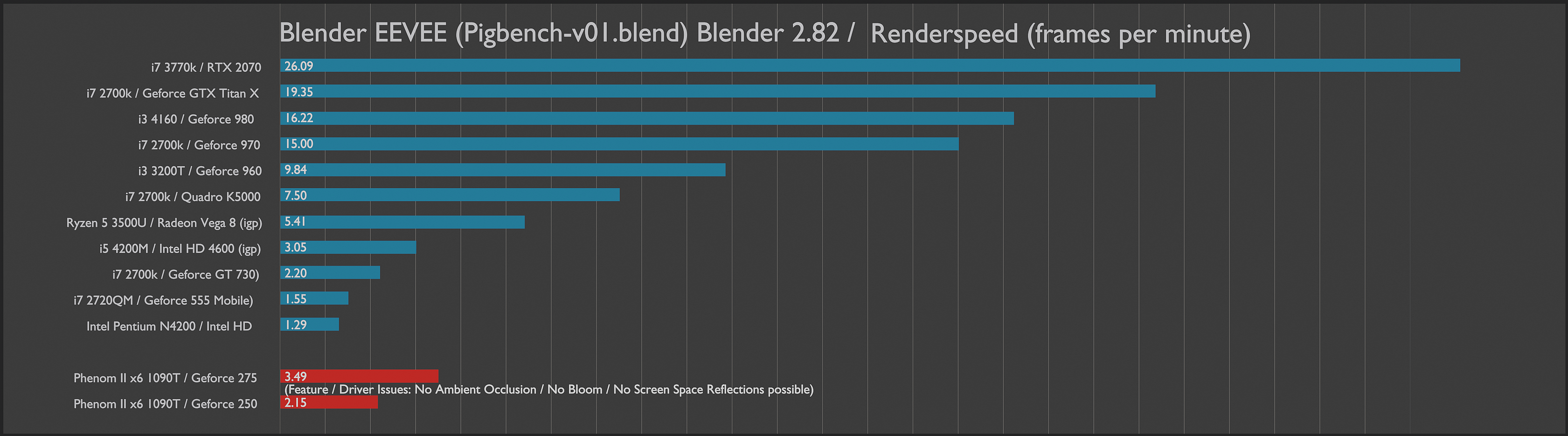
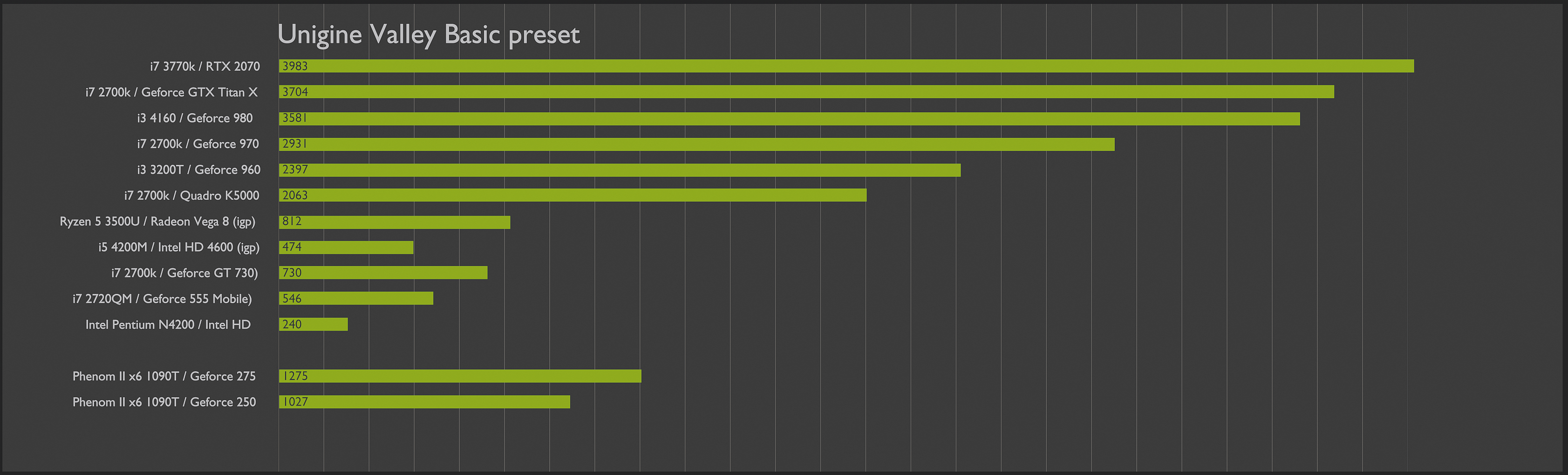
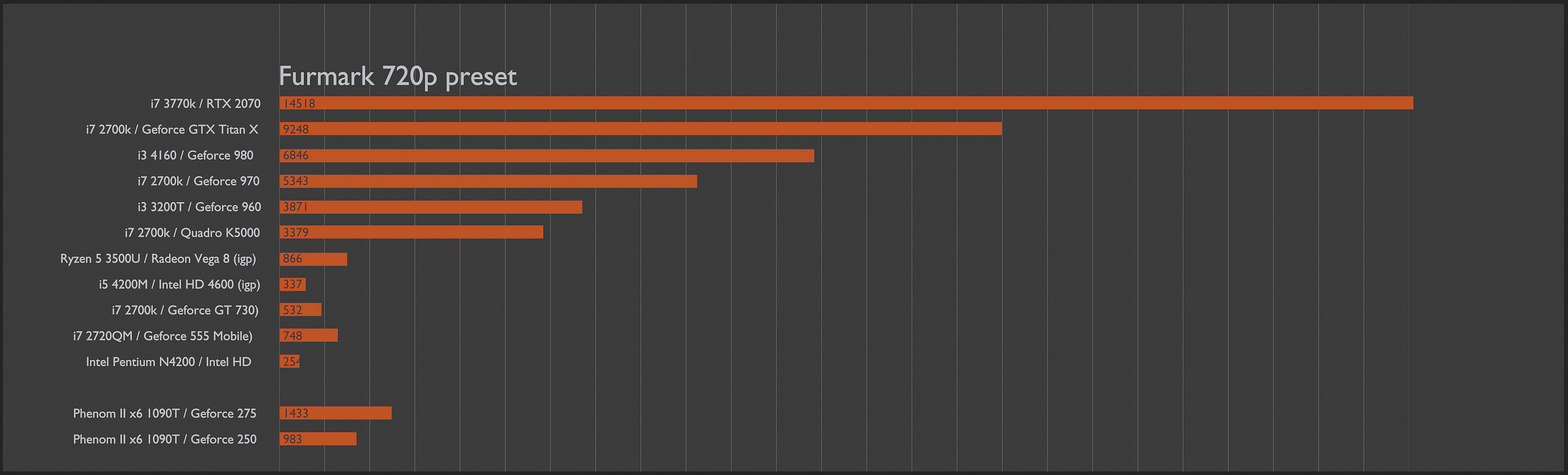
Some of my conclusions:
-Older gaming GPUs that still perform decent in games are really slow
-Internal GPUs that perform pretty bad in games perform much better in EEVEE than I thought
-With older hardware: You can’t judge the EEVEE performance of a GPU from gaming-benchmarks
-Some EEVEE FX and Features are not supported by older GPUs (probably buggy drivers?)
And by the way: If you want to improve your EEVEE render performance for animations / image sequences – don’t forget that a single instance of blender never maxes out your GPU. Sometimes you need around 2 to 4 instances of blender to max out your system.
If you want to try the benchmark yourself: Here’s the download link: http://1x-vision.net/_share/2020-08-18-pigbench/PigBench-v01.zip
