When I made FirMark, I needed to make sure that people would start the Program with V-Sync off – to make it sure the FPS don’t get capped at the Monitors refresh rate.
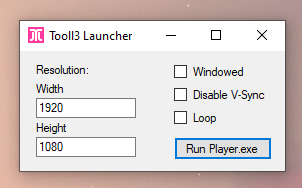
So I made a little standalone application that provides a simple interface to start the demo with the desired setting. I tweaked the defaults and changed the icon and will now release it as: Tooll3 Launcher
To be used ‘Tooll3 Launcher.exe’ simply has to be copied into a previously exported directory.
If ‘Tooll3 Launcher.exe’ is started there and ‘Run Player.exe’ is clicked, a cmd process will be started which runs Player.exe with the desired settings.
Consequently, ‘Player.exe’ must not be renamed.
The name ‘Tooll3 Launcher.exe’ may be be changed as desired.
Click here to download version 0.9
Test thoroughly and use at your own risk!